Playerunknown’s Battlegrounds is a viral and most addicting game for all the youngsters. And this game has created a huge craze and fan base from their creativity. However, some issues are raises like pubg servers are too busy in the starting days of the game, but this can be solved in a short time. But here we can talk about one new error shows to some of the time, and this error is pubg servers are too busy, this is a very common error, and you can’t play the game continuously.
Mostly this error raises in the PC, and that shows This game server not take a more user request, but as we saw the popularity of this game, more and more people love to play this game. Here, we will show you some easy steps that how to tackle these pubg servers are a too busy error.
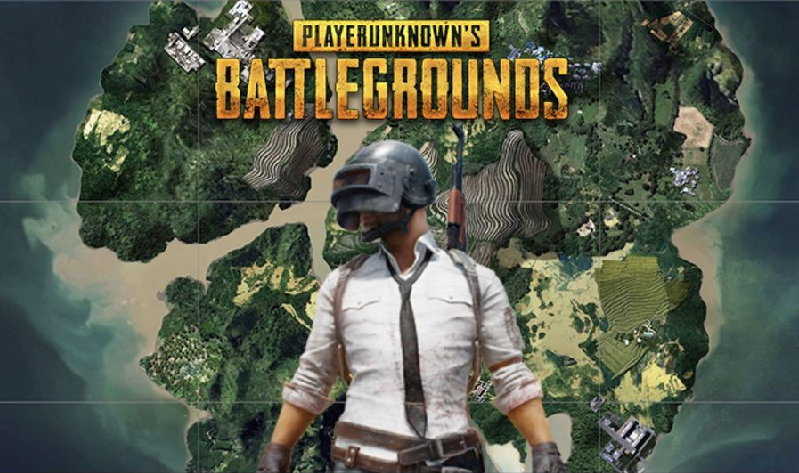
1. What Is The Reason Behind “pubg servers are too busy“ error message?
Here, some of the reasons that displayed the error of the pubg servers are too busy of PlayerUnknown’s Battlegrounds. Moreover, the reason behind this error pubg game server is not working a load more time correctly.
1: to get more traffic from the one location or place:
Here, this is one of the top reasons to show this error. Pubg offers some number of players at a time. If players flow increase, then Server not takes a more load at that time. Hence, these error “pubg servers are too busy” shows. And this might be happening at some particular time like evening, holidays, Sundays, etc.
2: in case the Server raises some issue and Server under maintenance:
This is another reason behind this error. However, from time to time, pubg game developers update their game and put a server under maintenance. Sometimes, it takes more time for server maintenance when they update the capacity of the Server or add a new Server. Hence you can get an error message pubg servers are too busy. Check more: pubg failed to initialize steam that is best.
Read More – Flip Skater Mod Apk Download
2. Steps to Solve this error “pubg servers are too busy”?

Here, we will suggest you some following steps to solve this issue.
Step 1: first of all, start the game and check where the error arises.
Step 2: Then click on the retry button 2 or 3 times, but it doesn’t work then continue to step next.
Step 3: later, you can show error message pubg servers are too busy, and then you have to click the ‘glob’ logo in the bottom right corner.
Step 4: here, it will show the total server list from here. You can choose another server location and try again.
Also Read – 8 Top Games Like Dwarf Fortress
Final Words
There is not any proper solution for the error pubg servers are too busy. Here, you have to just patient and wait until the updates finished. This tip only works when the reason behind the error is server overload at that time. You can change your Server to another location and continue to play.